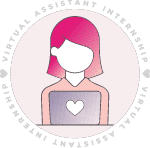Welcome to 90 Day VA!
This is an incredible journey you are embarking on, and we know you must have a lot of questions swimming around in that beautiful head of yours, so we put together this little packet to guide you as you get started. We encourage you to review this information and keep it handy to reference often.
We are so happy to welcome you to 90 Day VA and cannot wait to see your success as a virtual assistant
Lots of love,
Team VAI
Helpful Email Addresses and Links
Email Addresses:
General questions: [email protected]
Tech-support questions: [email protected]
Payment questions: [email protected]
Helpful Links for 90 Day VA Course:
90 Day VA Course Log-In Website: https://vaicourse.com/
VAI Members Club Facebook Group: https://www.facebook.com/groups/vaimembersclub/
Link to bookmark for the 90 Day VA syllabus: https://docs.google.com/document/d/1H3h1AbRid0XrqZikaY7huhcO1ojiBzjhvqeb2qTmEEo/edit
To sign-up to be a 90 Day VA Affiliate: https://affiliate.90dayva.com
To order your Virtual Assistant sticker for joining the #firstclientclub: https://airtable.com/shr5MSduNbc1XZ1Wn
To renew your VAI Members Club membership: https://www.90dayva.com/fb-order
To purchase the Portfolio Mentorship: https://www.90dayva.com/portfolio-course-mentor
Virtual Assistant Internship Links:
Virtual Assistant Internship Facebook Page: https://www.facebook.com/virtualassistantinternship/
Virtual Assistant Internship Website: https://virtualassistantinternship.com/
Podcast: https://virtualassistantinternship.com/podcast/
Blog: https://virtualassistantinternship.com/blog/
YouTube: https://www.youtube.com/helpmeworkonlineesther
Esther’s Instagram Account: https://www.instagram.com/esther_inman/
Helpful Links for VA’s:
For title capitalization: https://capitalizemytitle.com/
For checking grammar: https://www.grammarly.com/
Record a screen sharing video: https://www.loom.com/
HoneyBook (invoicing, sending contracts, etc.): http://share.honeybook.com/vai (or use code VAI)
Your VAI Members Club Membership
As part of your 90 Day VA purchase, you receive a free 6-month membership to our private Facebook community, the VAI Members Club. The VAI Members Club is a place where you can come join a community of women who are hustling, just like you, to work successfully online!
Your VAI Members Club Membership comes with 6 months’ access to:
- 2 Monthly Q&A calls with Esther and the team
- 2 Monthly Get Shiz Done calls with the team
- Exclusive Online Job Postings (60+ each month!)
- Monthly Bonus Workshops with Industry Experts
- Quarterly Unapologetically Ambitious Blueprint
We recommend spending 10-15 minutes in the VAI Members Club at least 3x/week! This will help you feel connected to other students and our community, give and receive feedback on homework, and see the #membersonly job postings!
The VAI Members Club is great for:
- Posting your homework assignments in the Guides tab to get feedback from the community
- Find the correct homework thread and post your homework as a comment!
- To help each other out, you should leave feedback on the 2 homework assignments posted directly above your comment.
- Finding an accountability partner (100% recommended!)
- Asking VA-related questions other community members can help with!
- Sharing resources or tools you’ve found super helpful
- Sharing job postings you’ve found with the community (Please use #jobposting to ensure it gets seen!)
- Sharing your #wins – we love seeing those! 🙂
The VAI Members Club is not for:
- Asking tech-support or payment questions
- Instead, please send all tech-support and payment questions to [email protected] – this is how you reach the team!
- We will get back to you within 24 – 48 hours, Monday – Friday!
- Tagging Esther or members of the VAI team to review your portfolio items
- You can post your work in the correct homework thread to receive feedback from the community
- Or, you can purchase the Portfolio Mentorship to receive feedback from Team VAI
How to Search for Something in the Group
To keep the group helpful, relevant, and not overwhelming with too many repeat questions, please be sure to look for your answer first before posting.
We suggest looking at these places before posting your question:
- Check this welcome packet
- Read through the FAQs found in the course
- Google and/or YouTube
- Use the search feature in the group (instructions below)
- If you can’t find your answer, then create a post in the group with your question!
Chances are, someone has already asked a question similar to yours in the group. The quickest way to get an answer to your question or concern is to search the group and find out if someone has already put it out there and received answers.
When searching the group, focus on the keywords of your question to help narrow the options down. For example, if your question is “How do I cold pitch to a dream client?”, we recommend searching for “cold pitch” or “cold pitching”. You don’t want to search the entire question, just the keywords.
From your phone, you can use the search icon found in the top right-hand corner of the FB app.
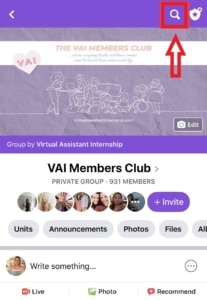

From your computer, you can use the search bar found on the right side just underneath the cover image. You can type in what you want to search for and click enter. Then you will be able to filter and sort your results.
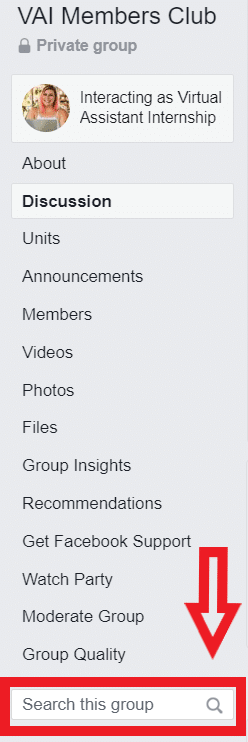
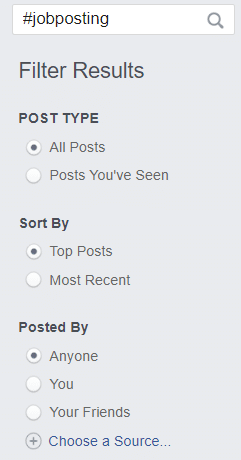
Additional Information about the VAI Members Club
To help you know what is coming up each month, we create events for the weekly calls and monthly trainings. Check the Events tab so you can RSVP! Check the Guides tab for the call recordings, which we will post 24-48 hours after the call is over.
We also post networking opportunities, remote jobs, and members-only job postings! Use #jobposting, #internship, and #membersonly to share or search for jobs.
This is a separate group from the Work From Home Jobs + Remote Work Resources FREE group. You are welcome to participate in both groups but the VAI Members Club is the group specifically for 90 Day VA students where you can post your questions and homework!
By joining the VAI Members Club, you agree that VAI is allowed to use your posts as examples and testimonials on any of our web pages. We will remove your last name. If you want to opt-out of this, simply email [email protected] and we will note your name, thanks!
It is against our program and group policy, and Terms & Conditions to create your own chat group or separate Facebook group and invite 90 Day VA members to it. Members that do this may risk the loss of their membership to the VAI Members Club.
Once your initial free 6 months is coming to an end, we will send you a few emails with instructions on how to renew your membership to continue enjoying all the benefits! You will receive these emails about 4 weeks prior to your expiration date.
Our VAI Members Club Monthly Calls:
Every month, our team hosts 4 calls across all time zones. We will host 2 Q+A calls and 2 Get Shiz Done calls.
Q&A Calls are great for getting any and all questions you have answered! We’re happy to answer anything course-related, freelancing-related, VA-work-related, traveling/living digital nomad-related, or anything else you’re curious about.
Get Shiz Done Calls are for getting work done! The first few minutes of every call, we will be sharing tips and suggestions for different homework assignments. This hour-long co-working session is your chance to set time aside to sit down and work through course content, your resume, portfolio items, client work, or anything else!
How to Join our Monthly Calls:
Each call will be hosted in Zoom by Esther or a member of Team VAI.
You’ll want to be sure to RSVP in the coordinating Event in the VAI Members Club. You can access the call by clicking the Zoom link provided in the Event description. You’ll want to be sure and use the unique Zoom link for each call.
(If you are not admitted into the call, it likely means you are not using the correct link. Head to the correct Event for the call you are trying to join and be sure to click the link in the Event description.)
VAI Members Club Manifesto
The VAI Members Club Manifesto is what we as a community stand for. We truly believe that you can do anything you set your mind to! And we know it will take hard work, hustle, and giving what you can to yourself AND others in the group. The VAI Members Club is a community and one where we believe what is written in the Manifesto. Please read it and live by it!
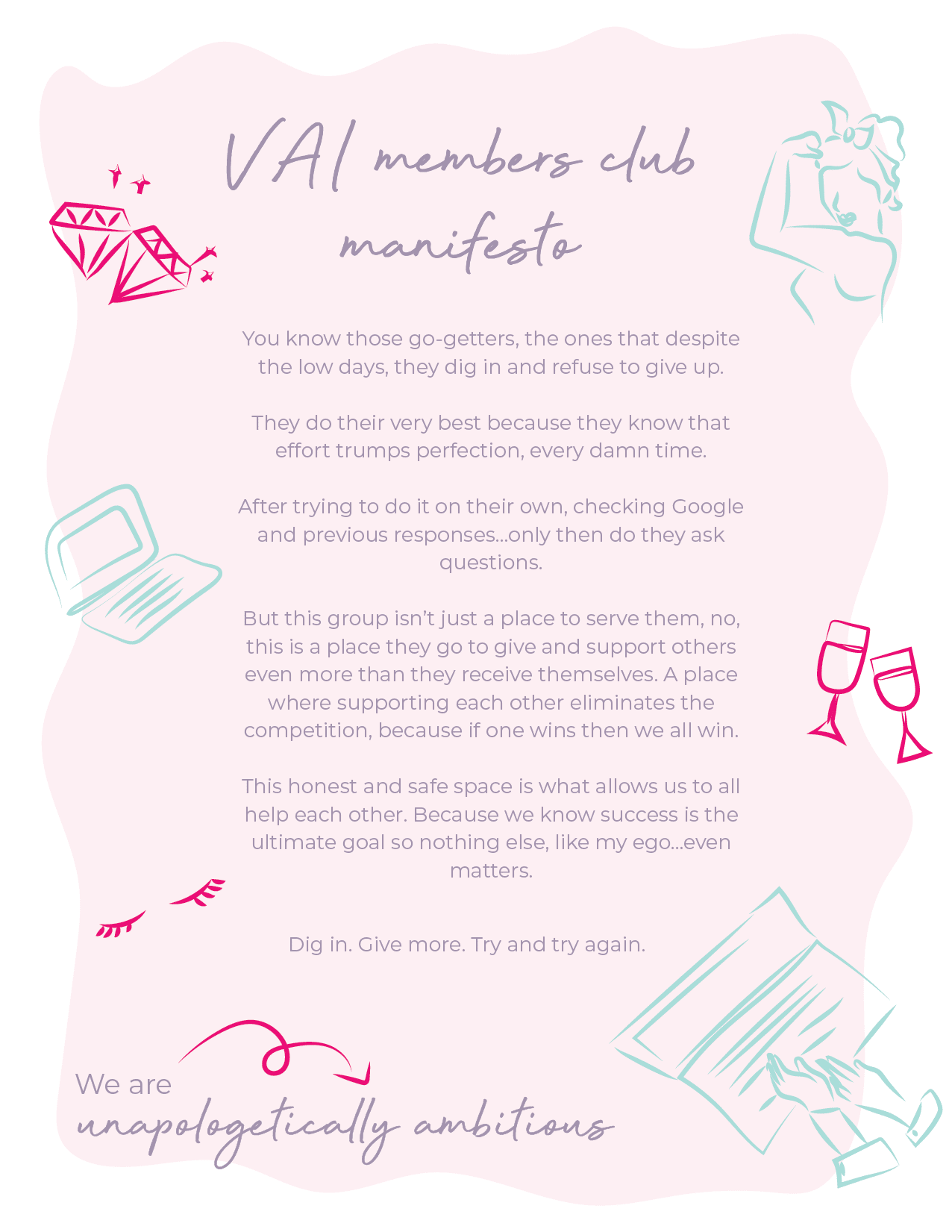
Portfolio Info
As you move through the course, you will be creating content for your Portfolio.
Q – What is my Portfolio?
A – Your Portfolio is a Google Drive folder or website where you can showcase your work to potential clients. Your Portfolio will be made up of the relevant homework completed during 90 Day VA. You will continue to add to it as you complete work for clients.
*To add client work to your Portfolio, you should verify whether or not you’ve signed an NDA and/or that your client approves the use of the work in your Portfolio.
Esther has included 4 videos in the course explaining all about what your Portfolio is, how to create your files and documents within your portfolio, tips on how to get feedback as well as how to share your files the right way, and how to share your portfolio with potential clients! We recommend you watch these videos frequently when putting your Portfolio together.
Q – How can I get work reviewed if I don’t purchase the Portfolio Mentorship?
A – You can post your homework in the Guides tab in the VAI Members Club to receive feedback from members of the community. We encourage you to have everything reviewed by your accountability partner at the minimum, but suggest having 2-3 fellow students provide feedback! Don’t be afraid to approach someone and ask for real, quality feedback!
The Portfolio Mentorship (mentor + portfolio reviews) is an add-on to 90 Day VA that is always available for purchase. If you didn’t purchase the Portfolio Mentorship when you enrolled, but would like to add it now, you can purchase it HERE. The Mentorship comes with 6-month access to unlimited personalized reviews of all your portfolio items by a mentor on our team.
Q – What should be included in my Portfolio?
A – By the time you finish 90 Day VA, your Portfolio will include at least the following:
- Blog Post with a minimum of 750 words (demonstrating ghostwriting & repurposing skills)
- 2-3 social media graphics with captions for the blog
- Pinterest image for the blog
- Facebook Group Cover Image(s)
- Instagram Strategy Slide Deck
- Podcast
- Edited audio file
- Show notes with time stamps
- 2-3 social media promotion graphics with captions
- Video
- A 3-4 minute edited video with an unlisted YouTube link
- Sample Newsletter
- Remote Resume
- Application Kit
This is not an exhaustive or exclusive list of what can be in your Portfolio. This is just the baseline where you should start and then you can add more content as you have it.
Be sure to include relevant samples for each position you apply for. For example, if you are applying to be a Social Media VA, you should include sample social media graphics and captions at the very minimum. Including a sample Reel and Instagram Story would be great too!