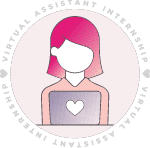FAQ's
To help address some of the repeat questions we see, we have created this helpful go-to FAQ. If you think there is another helpful question we can add, please email us at [email protected].
Q - How long will it be before I get my first client?
A – That is all up to you! It’s completely possible to have your first paying client before you finish the course and many students do! A lot of it depends on how much time and effort you put into the course, your portfolio, and applications.
If you are putting a lot of time and effort into it and not getting results, we suggest having a few fellow students review your pitches, portfolio, resume, and application kit. Be sure that is all up to par!
If you are still not getting results, consider applying in a different way. For example, if you are only applying to job postings from just one FB group, you can try networking and providing value in other groups.
Q - How much money can I make or how much can I charge per hour? Can I really replace my income?
A – That all depends on your experience, your skills and services, and how much you want/need to make. Generally, you can expect to start around $15-$20/hour. This is however, not a guarantee.
You can increase your rates as you gain experience and level up your skills. This is an important part of raising your rates! Learn how to price your services in the course HERE.
Yes, it is completely possible to be fully booked out and replace your income. It will take time and dedication, but 100% can happen!
Q - Do I need a website?
A – No, a website is not a necessity, especially when you are just getting started. You can get started perfectly fine with just an optimized Facebook business page and an application kit; we review how to properly set up both of these in Module 2 and the VA Starter Pack.
If you would like to have a website, check out our partnership with Julia from the Geek Pack. We’re pairing up aspiring VAs and aspiring web developers so they can get some good experience and you can get an inexpensive website!
Q - Do I need to make a Facebook Page for my new business?
A – Yes, we highly recommend having a Facebook Page for your business. It is free and a good alternative to a website. You can have your clients leave you reviews, which creates social credibility. It also provides you with a link should you ever need to submit your website on a job application.
Q - I don’t want to use my personal Facebook profile for ‘business’, should I create another one?
A – Definitely not. You should instead create a Facebook Page for your business. If you create a second profile, you are risking being flagged for a spam account and getting shut down. Just to clarify, your personal profile is where people can add you as a friend. A business page is where people can ‘like’ and ‘follow’ your content, but cannot receive friend requests.
Q - I’ve had my Facebook profile for 10+ years. Do I really have to “clean it up”? Can’t I just make a new one?
A – Even though you shouldn’t create a second profile, you should “clean up” your personal Facebook profile. When networking in Facebook groups, you want to present an approachable image.
For example, we recommend using a headshot as your profile picture as opposed to a picture of you drinking in a club. What you choose to leave public versus private is ultimately up to you, but we recommend keeping your public image professional.
It’s actually pretty simple to clean up your Facebook profile and shouldn’t take more than an hour. Rest assured, potential clients are not likely to scroll back several years in your profile! We suggest cleaning up the last few years by just changing your privacy settings. There are a few ways to do this.
- The first is by going to your Timeline and selecting “Manage Posts”. This will allow you to select up to 50 posts that you can delete or hide from your Timeline.
- Another option is by clicking the 3 little dots (…) on the bottom right side of your cover image. Select Timeline Settings. Then, you can modify who sees your Timeline. On the left side, you’ll also be able to select Privacy and edit who can see your future posts.
- The final option applies to new posts. When you make a post, you can select who will be able to see it by selecting the dropdown option before publishing your post.
Q - I don’t want my current employer to know about my side hustle yet. Do I have to update my LinkedIn?
A – The short answer is no, you can do what you feel is best!
But, having a side hustle is so common nowadays, so it really shouldn’t matter too much. As long as it’s not a conflict of interest, it’s not really even their business if you have a second job. My recommendation is to ask yourself, “Why don’t I want them to know?” And then go from there.
You are also welcome to wait to update your LinkedIn until you are ready to apply for clients. Waiting a few weeks or months is totally okay, but don’t forget about updating it!
Q - What if I have no experience? Who will hire me?
A – The 90 Day VA program is designed to give you experience! You should be completing the homework assignments for each module. These homework assignments become your portfolio, which showcases your experience to potential clients.
You can also look for internship opportunities in the VAI Members Club. In addition, we see a lot of opportunities to gain experience in exchange for testimonials! Take advantage of these opportunities.
For some additional guidance on this topic, you can watch the REPLAY of the training “Landing Your First Client, without any prior experience” HERE.
Q - I am having a really hard time progressing in the course due to kids/husband/dog/cat/crazy work schedule/sick parents/I'm sick/no money/no time/exhausted/low self-esteem etc.
A – We completely understand. It is common to run into a roadblock at some point, but it doesn’t have to prevent you from living the life you want!
A few things that are helpful during this time:
- Checking in with your accountability partner
- Interact by commenting and liking other student’s posts in the VAI Members Club
- Watching the 5 Mindset Series videos from the course
- Read the newest blog posts and listen to the newest podcasts from Virtual Assistant Internship
- Acknowledging what the roadblock is and making a small, realistic to-do list to get you going again
Whatever you do, do not give up! You can make this remote life work for you. Life will have challenges, but we are confident you can take them in stride, and find the success you are looking for.
Q - What kind of laptop should I get for this?
A – The laptop to get is the one you can afford so you can get started. You can get VERY excellent, affordable laptops these days. Here is a helpful blog post all about choosing the right laptop.
Q - What should I name my business? I'm stuck on that.
A – If you can’t think of just the right name, we encourage you to use your name like Ann Smith Virtual or Ann Smith Creative and move on. Don’t let little things like this be a roadblock to your success. And, you can always change it later on!
Q - How will I find jobs? Should I use Upwork?
A – We do not recommend using Upwork to find clients. Here is a quick video and a blog post about why we do not recommend using Upwork.
There are so many different avenues for finding clients. The networking videos in the VA Starter Pack are the best place to start to learn how to find clients. We also recommend watching the Landing Your First Client training video.
Each month we post 40-60 different job postings in the VAI Members Club. These can range from a corporate company hiring a social media manager to someone in my network hiring a virtual assistant. You can find these jobs by searching #jobposting, #internship, and #membersonly in the VAI Members Club.
One of the best things you can do is join the Facebook and LinkedIn groups where your ideal clients hang out. Then, provide value as often as possible. People will notice! Networking is a crucial part of finding clients.
Another important thing you can do is share about your new business with your own network! Be sure to tell your friends and family members!
Q - My parents, family, friends, co-workers say this isn’t real and don't support me.
Working online is still a fairly new thing, so there will be a lot of people who fear or doubt what they don’t know. It’s more likely that they care about you, but are afraid of the unknown. Educating them on the program and the industry is a great place to start. You can share stories of successful virtual assistants. Check out some success stories on our blog.Just remember that you can do this! You can thank them for their concern and then prove them wrong. There isn’t one successful person in this world that hasn’t had haters. Remember that!For good measure, here is a blog post on this exact topic.
Q - What is your #1 tip for someone just starting?
A – Get started! Really, the most important thing you can do is to get started. As you move through the course, you will learn so much about how to be a successful virtual assistant, but without starting, you can’t get there.
My other tip is to be active in the VAI Members Club. As you interact with your fellow students you will naturally learn networking, how to provide value, etc. Use this as the valuable resource that it is!
Q - Where do I find logos and branding for VAI? How do I make the podcast cover?
A – You can find the branding information and the link to the logos on the Blog Submission Guidelines, which can be found in this lesson.
We do not provide a template for the podcast cover. You are welcome to recreate it using your fancy Canva skills! You can find the branding and logo information in the link above.
Q - Is the Remote Resume Blueprint included in 90 Day VA?
A – Everything except the resume and cover letter templates are included. If you’d like to purchase the templates, you can do so HERE for $27. No need to purchase any of the add-ons at checkout as that is all included in 90 Day VA.
Q - When am I ready to start applying to jobs? What parts of the course do I need to have completed?
A – Great question! We’ve prepared a ‘Are You Ready to Apply to Jobs’ Checklist in the “Homework & Downloads” button of this lesson you can refer to.
Make sure you have completed all the items on the checklist before you send out any applications!
Q - Help! I am barely through the modules and already getting work! What do I do for a contract? What do I charge?!
A – First of all – YAY. Congrats! That’s so exciting. 🙂 The VA Starter Pack is where you need to start. We go through all of this!
- For tracking time, invoicing, and collecting payment, you can use our code, VAI, for 50% your first year with HoneyBook.
- You can download the sample contract template and the client onboarding template from this lesson. I also mention a few different services you can use to get the contract electronically signed for free.
- You can watch the pricing lesson HERE. There are a lot of factors that go into pricing, so be sure to watch the lesson and read through the Hourly Pricing Calculator.
- NOBODY can tell you what to charge, it’s truly a personal decision, but the key is to feel 100% good about it so you never begrudge the work or client.
Q - Do you have a referral/affiliate program? Can men join too?
A – Yes! You can sign up to be an affiliate HERE. Once you sign up and login to your dashboard, you will see several different links. We recommend sending your referrals to the free class first! They will be tracked so you get credit once they sign up.
For further information, ideas, and graphics for sharing links, you can click on Assets in the top right corner.
Yes, 90 Day VA is a great fit for both women and men. But, as you already know, our branding and language are feminine and refer to women most often. We usually make sure the men know this before joining!
Q - I can’t seem to figure out what videos to watch for my blog?
A – For the blog, you will work specifically on repurposing content. You can use a video from the Virtual Assistant Internship Facebook page. Or, you can use a video from the Help Me Work Online, Esther! YouTube channel.
In addition to all of the video options, you can also practice repurposing a podcast! You can find all of the podcast episodes HERE.
Q - I’m not really getting any feedback on the homework I post in the HW thread in the Units tab. How can I ensure I get feedback?
A – This is a great question! Before you add anything to your portfolio, we recommend having your work reviewed by 2-3 people. This can be made up of an accountability partner, other students in the course, friends, family members, etc. This will require you to be proactive! Just posting it as a comment in the HW thread may not yield a result, so here are some tips:
- Find an accountability partner. If you don’t have one, create a post in the VAI Members Club! This ensures you always have one or more people to tag in your HW comment! Or you can simply email or message your homework to them.
- Be sure you are doing your part and commenting and leaving feedback for others. Always give more than you receive! As you are leaving feedback for others, you are welcome to add “Hey, I’d love it if you could review my work too! I’ll tag you in my comment if you wouldn’t mind leaving me some feedback too!”
- If you are interested in adding the Portfolio Mentorship, you can do so HERE. This will allow you unlimited access to a mentor from Team VAI!
- In the end, you should proactively be seeking other people who can provide you feedback. Hopefully it’ll just happen, but don’t solely rely on that. If you are not receiving feedback, be sure you are proactively making it happen.
Q - How do I promote myself in Facebook groups that have a ‘no promo’ policy?
A – Networking in a Facebook group is about much more than just promoting your services. The key is to interact regularly in these groups, which in turn will get you noticed. You want to build relationships.
I recommend interacting with the mindset of providing value rather than solely getting a client your first time in the group. Regularly comment and make suggestions when people present problems or pain points. As you do this, you may find people asking you about your services!
Most groups also have a specific day of the week they allow self-promotion. It’s usually a specific thread where you can post. I recommend setting a reminder in your phone or calendar for each group, so you can promptly comment on the self-promotion threads.
Q - What is the best way to prepare for a discovery call?
A – The amazing Deya recorded a video about how to best prepare. You can watch it HERE. Remember that you are interviewing them just the same as they are interviewing you. Consider what you want out of the relationship and consider what you will be able to provide.
A few of the basics are:
- Do your research on the company/client
- Have your water nearby
- Prepare a list of questions for them
- Double check in advance you know how you will connect for the call, the correct time zone, and that your computer is all ready to go
90 Day Freedom Guarantee
I’m so passionate about helping as many men and women work online as possible that when you hit that JOIN NOW button I want it to be a resounding YAS!!
So here’s the deal, take 14 days to check out this whole VA thing.
- Get into the program and complete the first 2 modules
- Post the portfolio building homework to the Facebook community
- Join at least 1 weekly call
- Scroll the Facebook Group and check out the daily job postings in there
If after 14 days you still don’t feel like the skills in this program are useful to help you land the online job of your dreams or you find yourself wanting to stick to the commuting and cubicle routine, then simply email our customer support with your 2 modules of homework and verification of attending a weekly call for a full refund at [email protected]
If this refund policy seems a little “too good to be true” it’s because I am THAT confident the 2,000 students I’ve helped launch their online careers weren’t special. They were just regular ol’ moms, military spouses, sads, former corporate commuters, travel lovers, caregivers, and college dropouts that knew they were made for more and used 90 Day VA to make it happen.
If they could do it, and this little mom + military spouse on food stamps could do it, then I am confident you will too.
Subscriptions
For Facebook Group Monthly Membership subscriptions, there is no refund for months already paid but email [email protected] to get the future months turned off at any time.
Remember, payment plans are NOT subscriptions and after the 14 day refund request time period, you will be responsible for all future payments. You cannot cancel your payment plan after the 14 day refund period.
If refund guidelines are not met as outlined above then a refund will not be granted within the 14 days or afterwards unless otherwise provided by the law.